Described by Summer (Ninja Nutrition) who you can't tell by her blog but is extremely computer proficient. Like very. I posted that I didn't know how and voila, I get this little descriptor from her. She rocks. I didn't correct the spelling because it ads to her charm....
1. go to youtube and view the video you want
2. on the right hand side, you'll see two piece of code on the side, one of them says 'embed'
3. click in there and copy it to your clipboard (ctrl + c, or right click and select copy) (sorrry but i don't know how uncomputerey you are)
4. go to your blog post window
5. paste the code into your blog post in the right part, where ever you want it to show
click preview to confirm how it looks
Alright and I'm going all fancy on ya'll and doing really bad screen shots
1. go to youtube and view the video you want
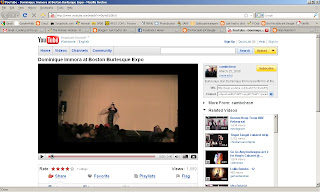
2. on the right hand side, you'll see two piece of code on the side, one of them says 'embed'
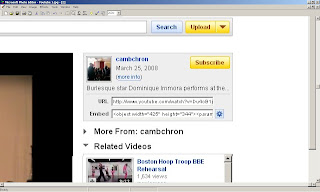
3. click in there and copy it to your clipboard (ctrl + c, or right click and select copy) (sorrry but i don't know how uncomputerey you are)
Alright I'm not going to be annoying and try to take pictures of me using a keyboard, I'm way too lazy for that. If you don't know how to copy some thing on the computer feel free to email me and I'll help you through it. I've taught at least 3 computer inept people the ctl+c trick, no lie. It's doable, just odd that some people still don't know how to do it yet.
4. go to your blog post window

gosh that looks really small but you get the idea right? And you get that I can not get a screen shot I like wither right? Right? Yeah computers, not my forte.
5. paste the code into your blog post in the right part, where ever you want it to show
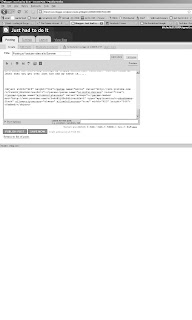
This is the Dominique Immora video, ya'll get the luck of seeing my fav hoop tease as a bonus for surviving through my crappy screen shot tutorial. You can thank me later when you get over just how odd my taste is.....
2 comments:
Thank you my friend. I have tried to use the little icon thingy on the top of the post and it didn't work.
I tried using that stupid little icon thingy too, who knows what you use it for but certainly not what it should be used for!
let me know if you need any more help!
Post a Comment